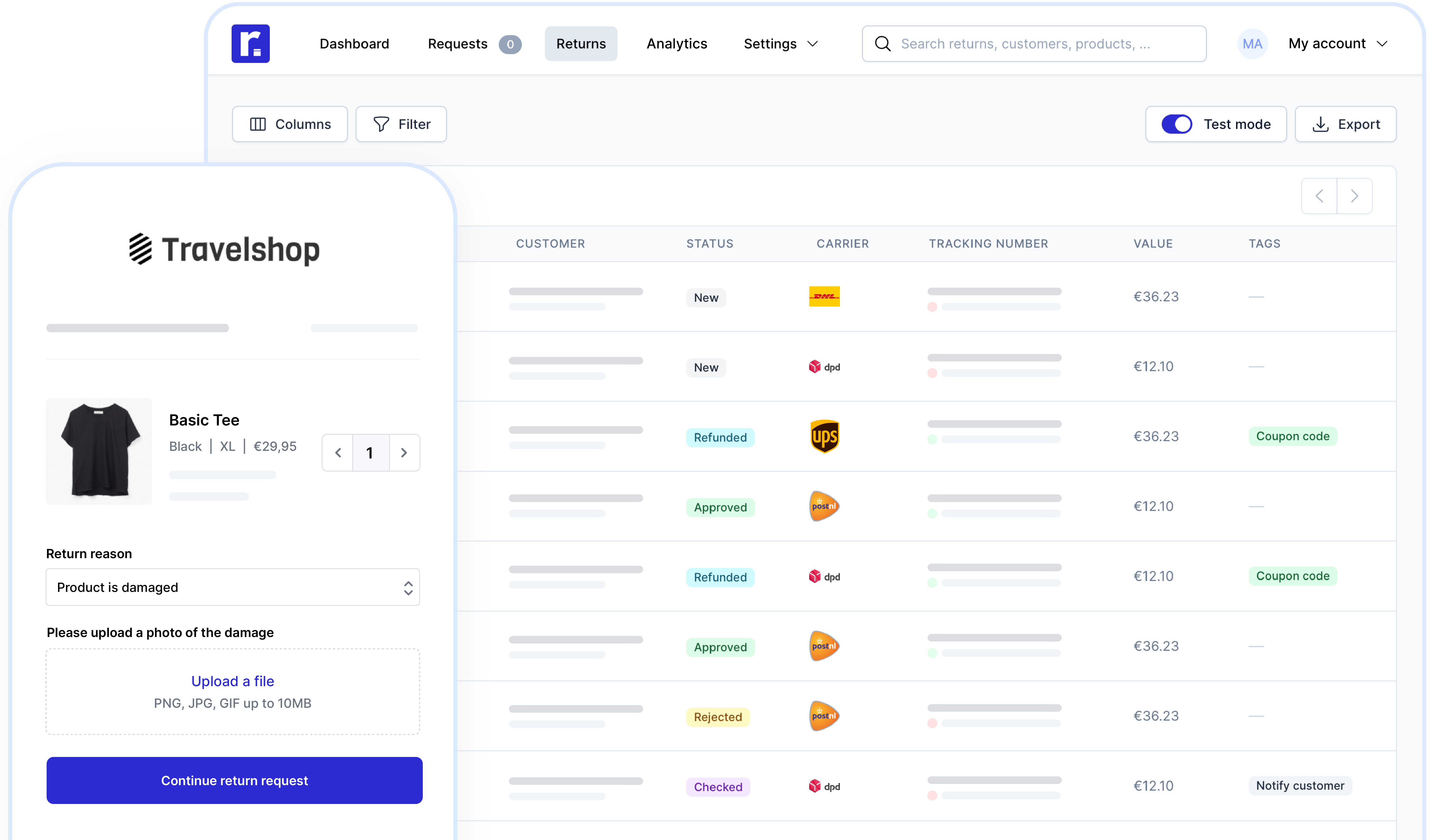Author
Tessa Stoppelenburg
Date
June 24, 2025
Category
Informative
On average, 18% of returns from webshops with physical stores are returned in-store. In-store returns are a convenient return solution for customers, especially when they want to exchange or replace a product immediately. But in-store returns also play an important role in the returns process for you as an e-commerce company. If your customers can return their products directly in your stores, there are no return costs. Moreover, this creates a physical contact moment in which you can strengthen customer loyalty and apply upsells.
Read more about buying online and return in-store (BORIS) and how to set up an omnichannel returns process if you have physical stores, you'll read in this article.
What is buy online, return in-store (BORIS)?
BORIS is a abbreviation for when your online customers buy something online, but eventually return it in your physical store. Also called, in-store returns. This creates multiple possible returns channels for e-commerce businesses and that can be a challenge. To provide the customer with a smooth shopping experience and keep the process manageable internally, offline and online services must be aligned. When successful, in-store returns offer a serious opportunity to strengthen your customer loyalty. In addition to upsell opportunities, in-store returns also provide an opportunity to improve the customer experience. Customers can get an immediate refund, exchange something or get help - and after a positive experience, they are more likely to buy from you again in the future.
So a returns solution that makes both in-store and online returns handling easier and more efficient is very important for a good omnichannel returns strategy. A returns solution like Returnless, where you can easily incorporate in-store returns as a shipping option in the returns process, offers the solution.
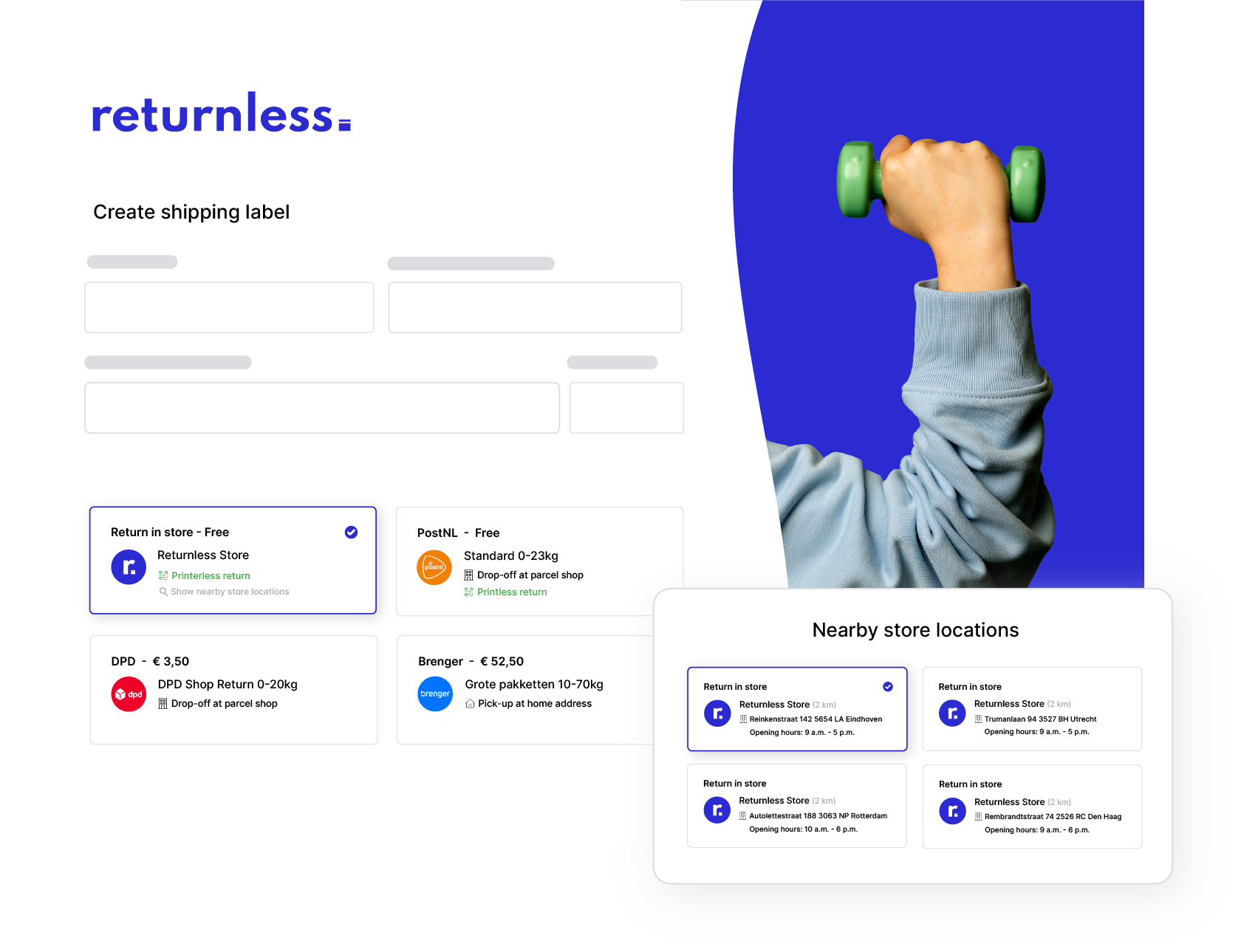
The benefits of in-store returns.
In-store returns offer benefits not only for your customers, but also for you as an e-commerce business. Here are some of the benefits of in-store returns.
Increased store visits by online customers
When customers return their items purchased online to your store, they are immediately introduced to your physical location(s). This not only boosts brand loyalty, but also creates opportunities for upselling. Your store staff can make suitable recommendations on the spot if, for example, a customer wants to exchange something or try it on in a different size or color. This directly increases the likelihood of an additional in-store purchase.
Increase your average order value
That cute little bracelet at checkout? A can of soda for the road? Or that dress in the window? Our data shows that customers who return products in-store often buy something new immediately - on average even for 20% more than the purchase price of the returned items. In-store returns can therefore contribute to a higher average order value.
Lower costs and faster processing
An in-store return means: no return label, and therefore no costs. In addition to saving on the cost of the return label, returns are also processed faster due to the elimination of shipping. So the customer can be refunded faster, possibly place a new order and you can immediately resell your product.
Seamless integration with your existing returns process
With an optimized omnichannel returns process, in-store returns are handled within your returns software just like any other online return - with the difference that your customer returns the package themselves. With Returnless' Store locations feature, you easily determine which stores are available to accept returns. This allows you to decide where and how customers can return their products.
How does the consumer return an item in-store?
The return process for in-store returns is the same for the customer. The customer begins by filling out the digital return form. Below are the steps consumers must complete if they want to report a return.
- Using the link on your website or the delivery note, the customer opens your digital return form.
- After the customer has entered their email address, order number and answered the return questions, the customer can choose how they want to return the item: as a package with a carrier of in a physical store.
- If the "return to store" shipping method is selected, the customer will immediately see the stores that are closest.
- After selecting the shipping method, the customer receives an email confirmation and a QR code or barcode ticket.
- The customer goes to the store with the item and the return is scanned and received by your store associate.
- The return will be marked as received in Returnless and the customer will automatically receive a confirmation email and a possible refund.
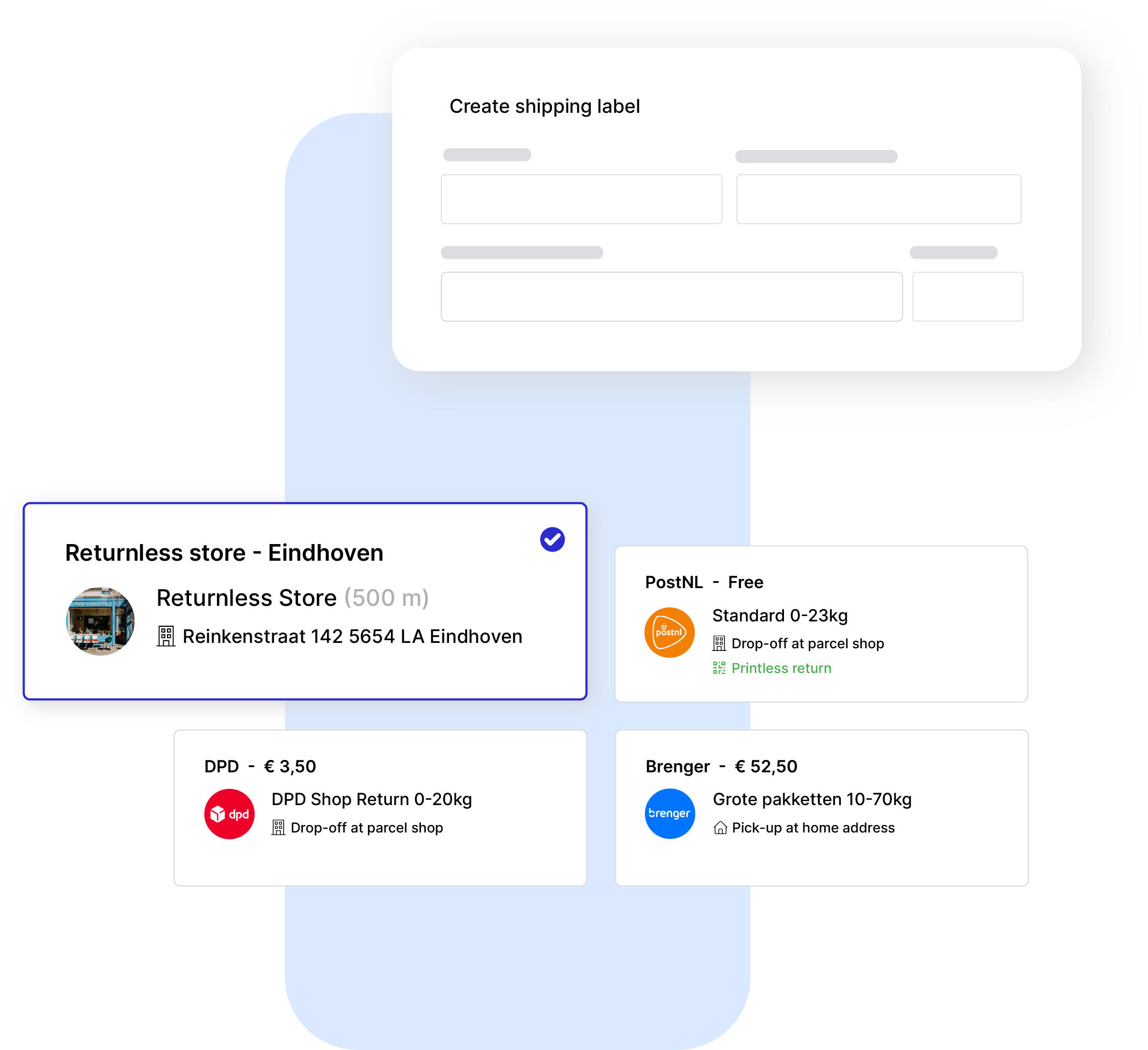
What if the customer has not registered a return?
Even if customers have not yet registered the return online, the return can simply be handled in-store. An employee can very easily register the return for the customer in Returnless and then mark it as received. This way you don't have to send customers away and guarantee a customer-friendly process in every situation.
How do you deploy in-store returns?
Want to get started with in-store returns, too? Easily add your store locations in your Returnless-account in the return address settings. You can add them manually via store locations, or have them automatically sync with your existing Google Places locations. This will save you time and ensure that your address, opening hours and location information are always up to date.
Tip! How to add store locations in Returnless:
1. Open your Returnless account or create an account for free.
2. Navigate to Settings > Return addresses
3. Activate store locations as return points. Add stores manually or search for the store in Google places.
4. Navigate to your Return form settings > Shipping Settings > Store Settings
5. Here you set a maximum radius, the number of stores to display, and return instructions
6. Done! The locations are immediately visible in the customer return form.
* You can update the store location at any time in the portal.
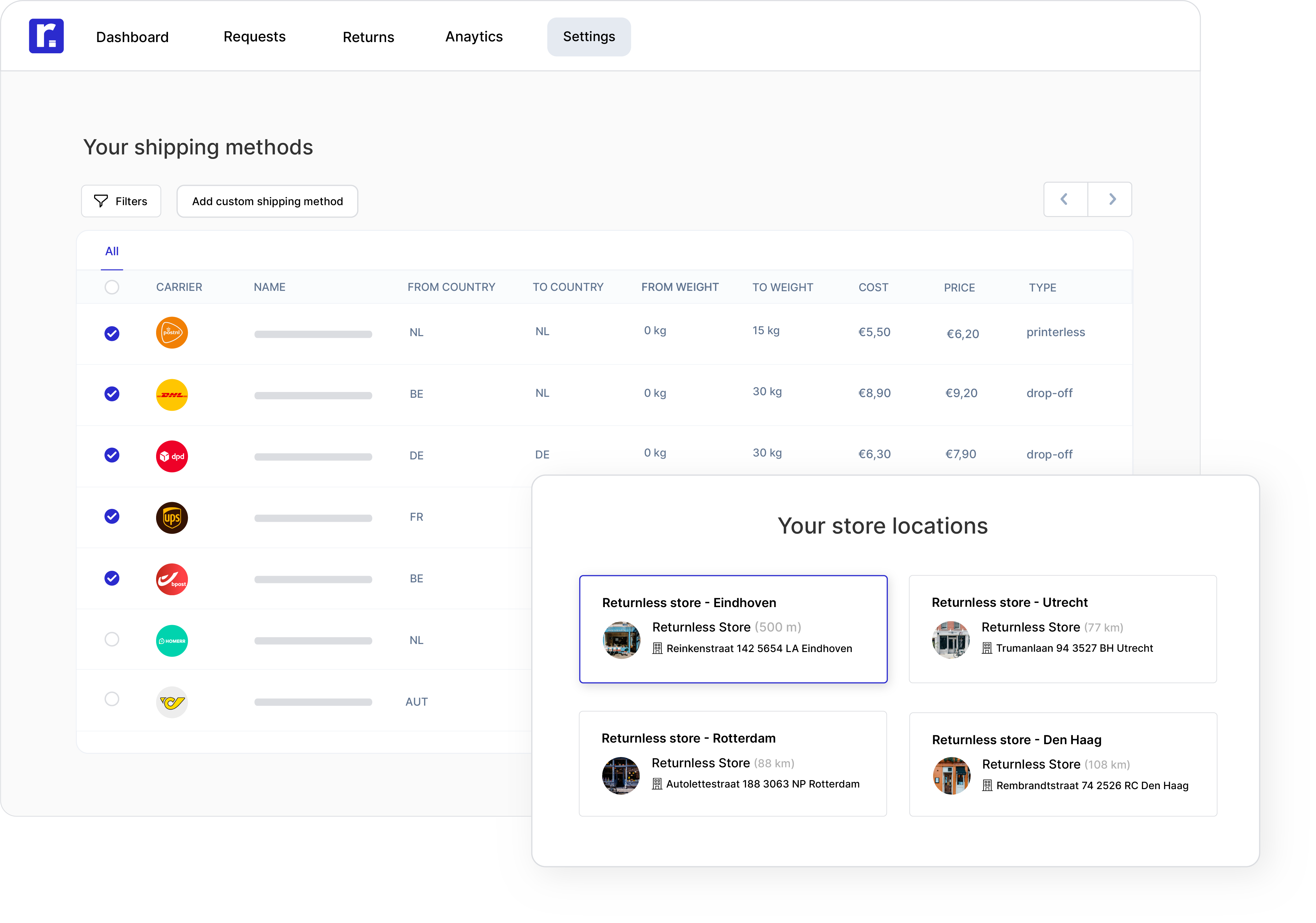
Track your in-store returns.
Get insight into which store's returns are accepted. With this data, you can easily gain insight into which stores process the most returns and what percentage of your returns are returned to the store. With this information, you can further train employees in your stores on the service they provide and the upsell opportunities they can create on the spot.
Tip!
If you see that returns are not often returned in-store yet, you can encourage in-store returns by offering this option, for example, for free.
Use in-store returns as a marketing opportunity.
Once the customer comes to the store with their return, you turn an online customer into an offline customer, creating a much better contact moment with your customer. Use in-store returns to promote your core values, such as service orientation and customer friendliness. This moment becomes more than a 'simple' return or exchange. It's is an excellent opportunity to make personal contact with your target group, strengthen your brand (reputation) and, if you handle it the right way, generate extra sales.
Want to get started with in-store returns yourself? Create a free account and test all the features for free! Or schedule a demo with one of our colleagues if you'd rather learn more first.
get started for free.
Play around and test out all features for free. Or schedule a demo with one of our colleagues if you'd like more info first.