
Author
Joost Kempe
Date
24 September 2025
Category
Product guide
Automations. It's a fancy feature that can take an awful lot of work off your hands. You can save up to 95% of your time that you normally need for manual return processing actions.
In this article we will show you specific examples that will help you speed up your return handling with the use of Automations and Return rules. Get inspired by more than 6 ready-to-use templates for Automations and Return rules.
In this blog, you'll read more about...
1. Automations explained
2. Difference between Automations and Return rules
3. Examples of Automations
4. Examples of Return rules
Automations explained.
Automations are based on triggers, conditions and actions. With triggers you can specify on which moments in your return proces you’d like to deploy an action. With conditions you can specify for which returns these actions apply and with an action you tell the Automation what needs to happen.
No return process is the same, we understand that. That's why there are numerous options and variations to choose from. This is great, because it means that there is a suitable Automation for every process. The counterpart to this is that it can be difficult to set up Automations that fit your situation. Later in this blog you’ll find examples of powerful Automations, but first, let’s start at the beginning.
Triggers
When you start setting up an Automation, it is important that you choose a trigger that will activate the Automation. There are numerous triggers, but some popular ones are:
- Return created: The return has been registered by the customer.
- Shipment created: A return label has been created.
- Shipment shipped: The return parcel is en route.
- Shipment delivered: The return parcel is delivered at your warehouse.
Find a full overview of all the triggers here.
Conditions
To ensure the right group of returns is selected it is optional to specify the conditions. You can choose from a lot of different variables, such as:
- Amount of customer returns: The number of times a customer has returned something to your webshop.
- Customer country: The country where the return is coming from.
- Delivery date: The date of the delivery of the order.
- Product category / brand / SKU: The type or brand from the returned product.
There are many more conditions to choose from. You can find them all here.
Actions
When the desired condition(s) and triggers are matched, then the Automation or Return rule will start and an action can be deployed. A few possible actions are:
- Create refund / coupon / giftcard: Automatically create a refund, coupon or giftcard for the order.
- Add note for customer: A specified note template will automatically be added and send to the customer.
- Change return status: Change a return status or add custom ones, such as New, En route, Delivered, Checked, Refunded, etc.
- Mark as received: Set all items in the return as received, so you are able to mark the items as back in stock or not.
Find out more possible actions here.
Difference between Automations
and Return rules.
Besides Automations you can also install Return rules in Returnless. Both play a different role in your return flow:
- Return rules act as the gatekeepers and shape your return policy: they define what returns are allowed, what gets blocked automatically (like returns outside the return window), and where specific returns should go (like damaged items being sent directly to a repair location). Return rules are based on conditions and actions, similar to Automations. With Return rules you can also specify what notification or instruction you send to your customer.
Read more about the possible conditions and actions for Return rules here. - Automations kick in after a return is submitted or processed. They handle everything from sending refund confirmations and issuing giftcards to triggering customer notifications.
In short: Return rules decide what comes in, Automations decide what happens next.
Examples of Automations.
Now that we've ticked off the basics, we can go a little deeper with our Automations. These Automations are really going to help you speed up your work.
Automatic return status updates
During your return proces a return goes through different fases, such as En route, Delivered at your warehouse, Checked, etc. Returnless gives you suggestions of Automations, but you can also add custom ones. With Automations you can change these return statuses automatically.
Some examples:
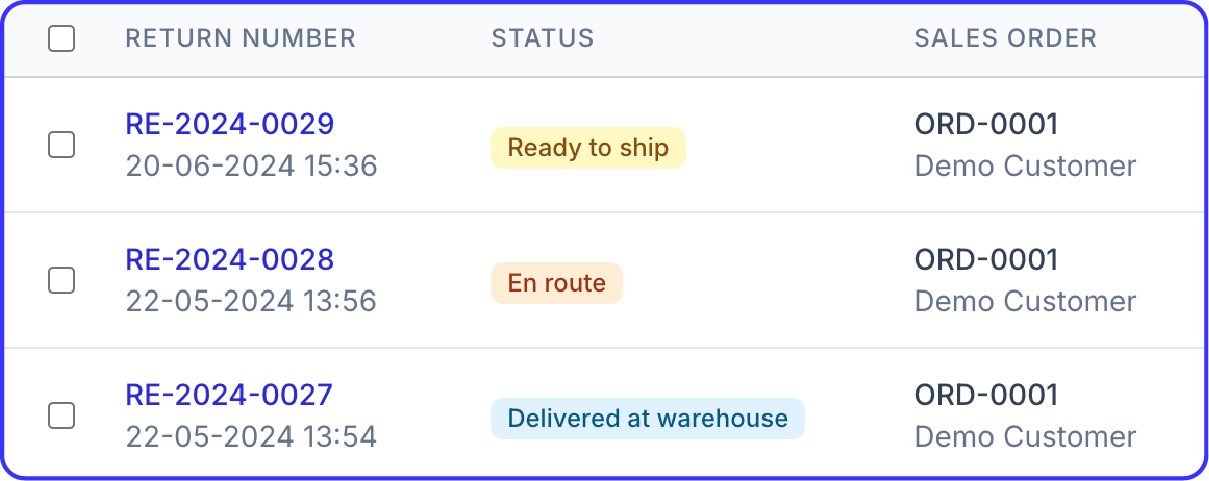




Automatic refunds
Have you received the return parcel back at your warehouse? If so, you may want to trigger a refund. Once the parcel is scanned and received by your warehouse team, you can automatically trigger the refund. This way, the package can be returned to stock and your return is finalized instantly upon receipt. Below is an example of how to set up this automation:
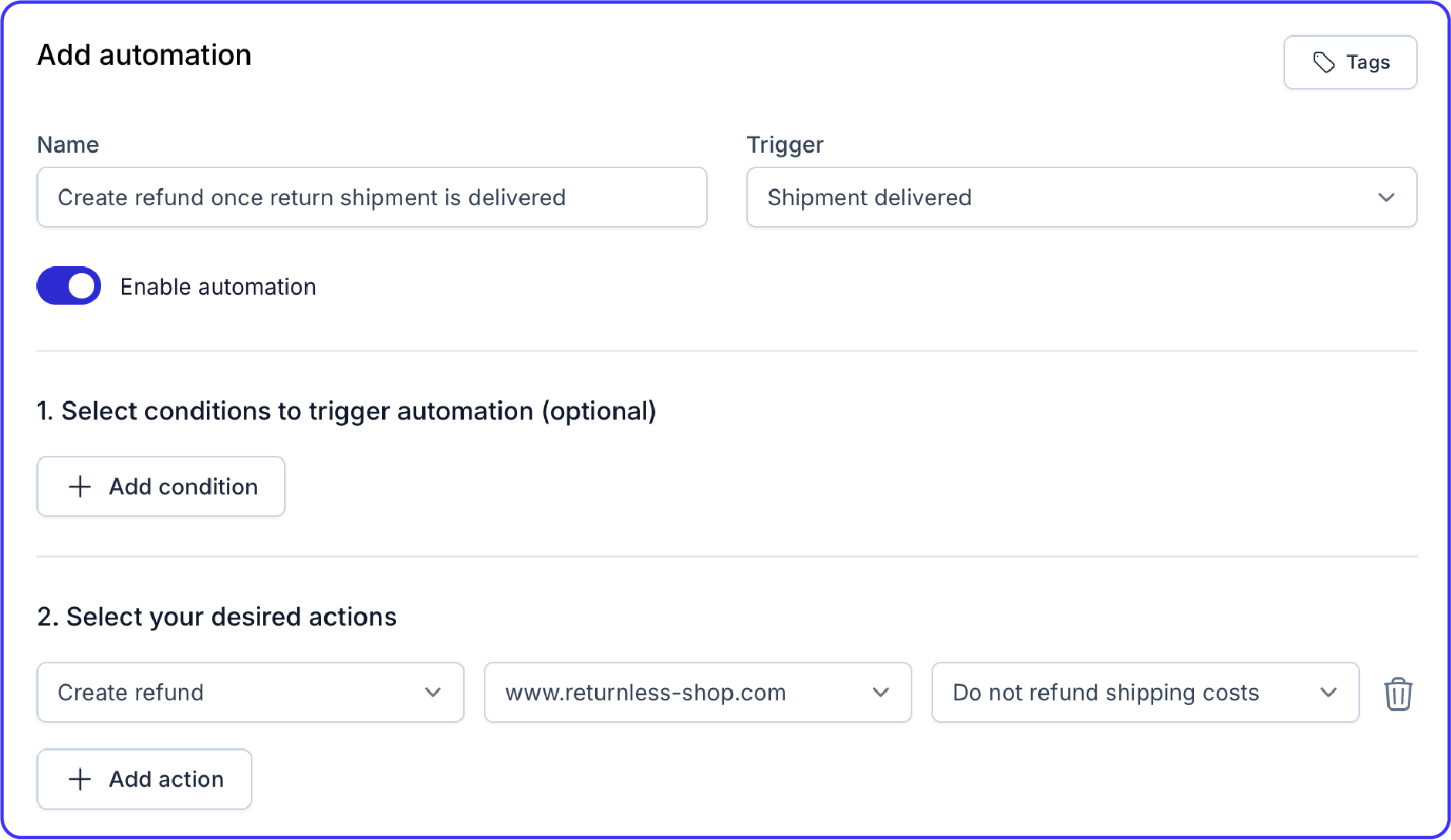
With automatic refunds you decide when to trigger them, this can even happen right after your customer submits their initial return request. The question is, whether this is desirable within your return process. With delivery to the parcel point you have a relatively fail-safe solution that is fast and less susceptible to fraud.
Tip!
You can notify your customer about the refund and ask them to leave a (positive) review. Chances are your customer will be pleasantly surprised by the quick refund and would be happy to leave a 5-star review!
Automatic exchanges with giftcards and coupons
Did your customer choose to exchange their product for a giftcard or coupon code with store credit when they registered the return? You can automate this as well. Similar to instant Refunds, you can generate a giftcard or coupon code right away upon delivery from the parcel point. In this Automation you can also label the return with a 'coupon' or 'giftcard'. So in your return overview you can see for which returns this option was chosen. Check out this automation below:


Automatic tags
Administration. If you think that's boring, we have good news! Because automations do the administration for you. Tags can be used to label your returns or requests and highlight special cases. Tags are visible in your returns overview, making it instantly clear what the returns are about. You can add multiple tags per return or request.



Examples of Return rules.
Reject items that can’t be returned
In some cases customers can’t return an item, for example in case of hygiene products, custom products or simply because the return period has passed. In these cases you want to reject this return as soon as a customer start filling the return form. With a return rule on item level you can easily reject specific items and after a certain to prevent them from coming back. Some examples below:


Charge costs for sale items
Sale periods are a great opportunity to sell your last seasonal stock items. But did you know that the return rate increases dramatically during sale periods? This is due to an increased likelihood of impulse purchases. And impulse purchases often result in an increase in returns, even so that it makes your sale less profitable. Avoid making unnecessary costs! You can do this by charging shipping costs for sale items. In Returnless you have several options to set this up. Which option you choose depends on the trigger you set. The trigger options:
- Product discount percentage: This condition checks the discount per product.
- Sales order discount percentage: This condition looks at the total discount of the entire order.
- Sales order returned discount percentage: This condition looks at the total discount amount of the product that are being returned.
See an example of how to set this up in Returnless below:



Free returns based on retained order value or customer loyalty
We always advise to be smart about implement shipping costs for their returns. Make paid returns your standard policy, and "reward" your customers with a free return label when specific conditions are met. That way, instead of being the norm, you make free returns a service that you offer by exception. A great example of this is to offer free returns when a customer retains at least €75,- of their initial order value, chooses for a coupon instead of refund or is a loyal customer and almost never returns something. Check out how to set up this return rule in Returnless below:


Need help?
Are you already a Returnless customer? If so, you can contact our Customer Support team for more information about automations. Get in touch via the support button in your Returnless-account.
Not a customer yet? Get in touch with our team, they can explain in detail how you can make the best use out of automations for your store.

