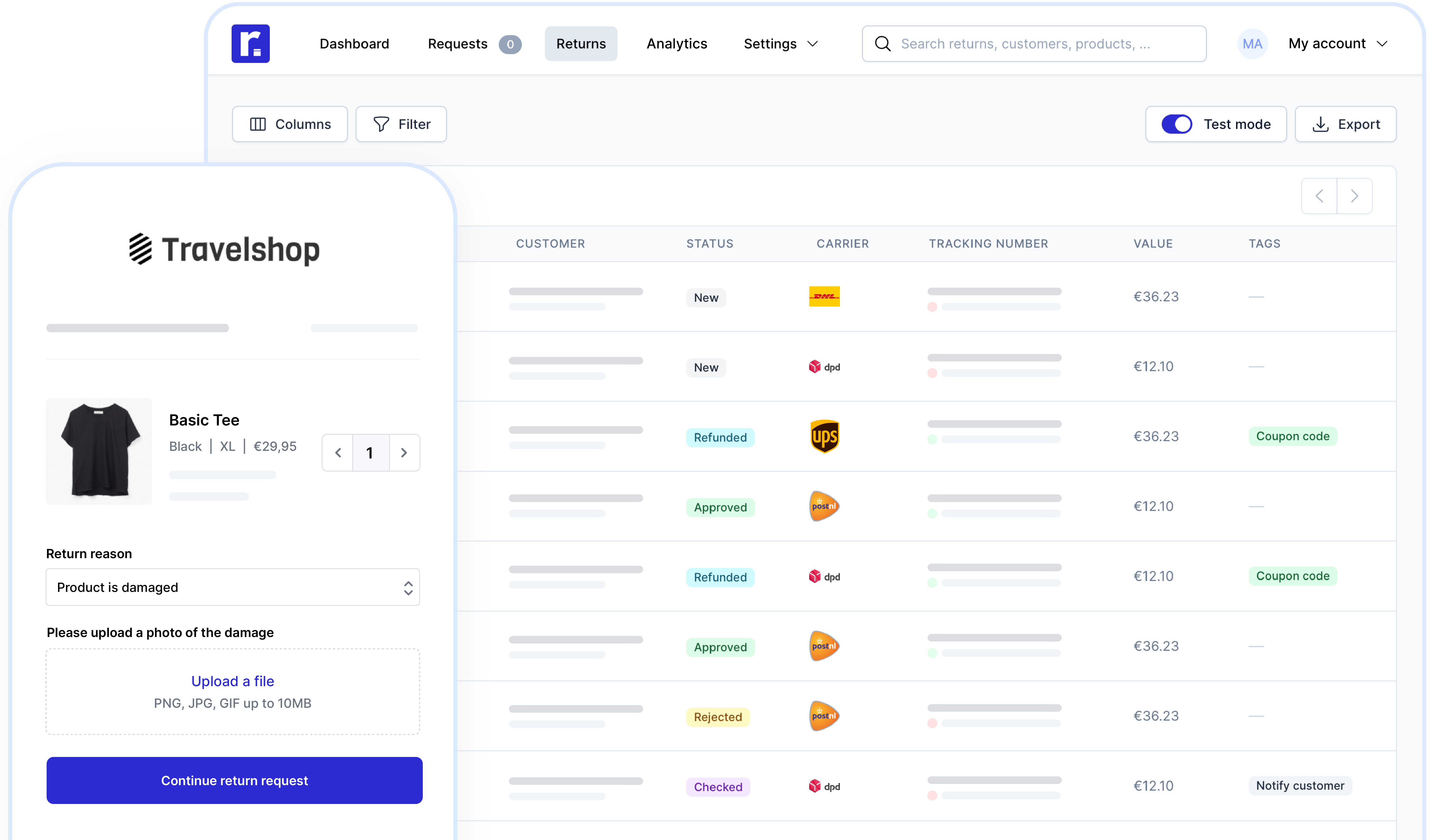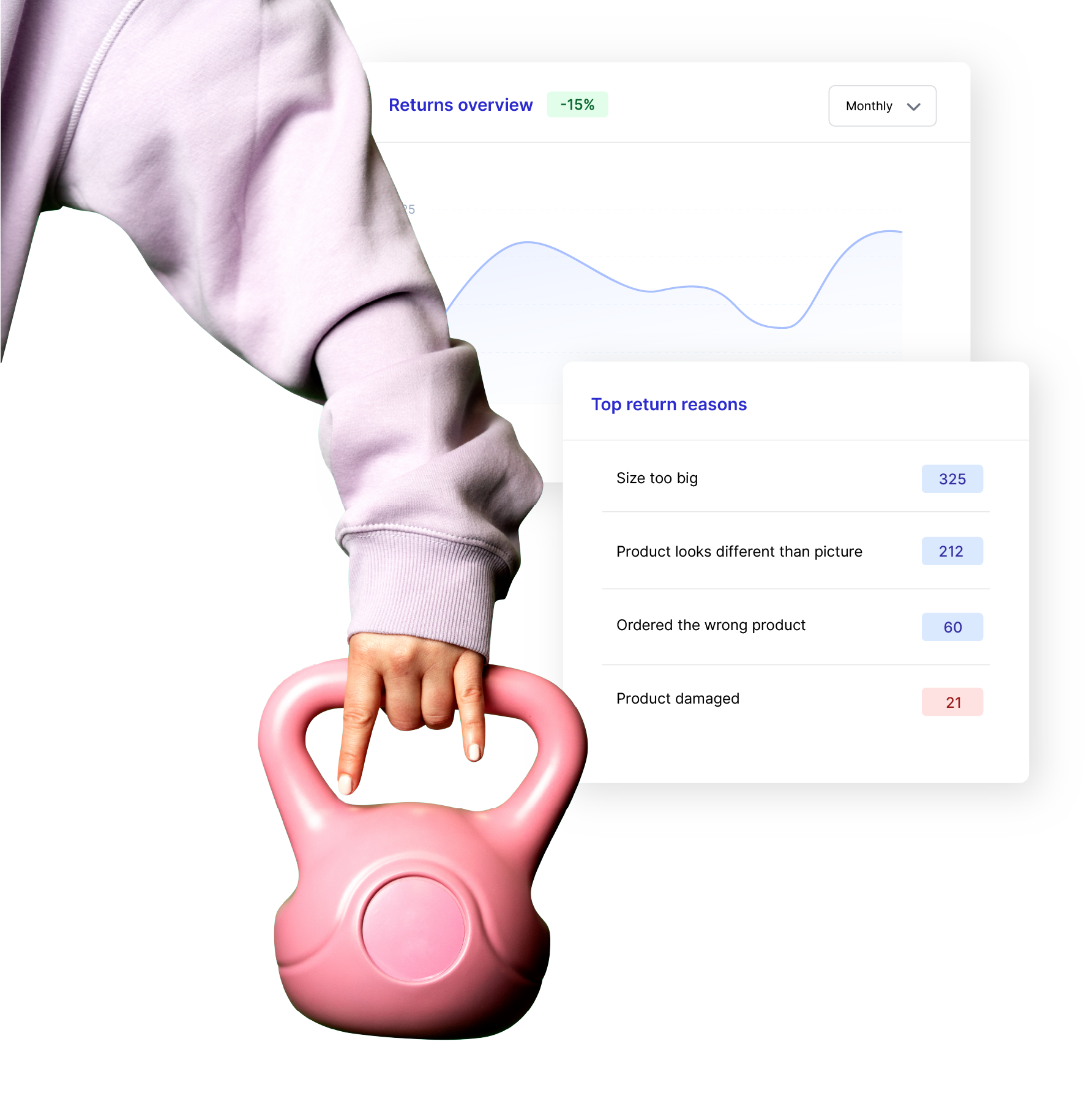Author
Tessa Stoppelenburg
Date
January 6, 2025
Category
Informative
You want to start optimizing your returns process, but where do you start? We understand that getting a grip on your returns can sometimes feel like a math lessons; with many variables and data, sometimes you just don't know where to start. No worries, in this blog we'll help you get started. First, let's dive into the benefits of understanding your return data. Then we'll show you how to collect this data in Returnless and use it to improve your returns process.
In this blog, you'll read more about...
1. Why is understanding returns important?
2. Collecting return data
3. Understanding data within Returnless
4. Success stories
Feedback in a box.
Why is understanding your returns so important? Returns are often seen as the bugbear of e-commerce, but have you ever considered that a return is actually feedback in a box? During the return, there is a very concrete contact moment with your consumers in which feedback about the product can be collected. This way you can very clearly ask what the return reasons of different types of returns are. This way you get insight into:
- customer feedback about an advisory return. You can use this feedback to improve the content on your website;
- what is wrong with your quality returns, so you can offer the right solution to the customer;
- where it might went wrong with a process return, so you can solve this problem and optimize this part of your process.
Collection of return data.
You only get these insights if you ask the right questions in your return form and don't stop at "the product is not to your liking," because then you still don't know why the product is being returned. That's why it's important, as our returns expert Joost Kempe always says, to find the reason behind the reason.

Collecting return data is very easy within Returnless, by adding Return reasons and Return questions in your return form. These elements allow you to ask your consumers why they are returning something, what is not to their liking, what they expected from the product and what solution they would like.
Below is a brief explanation of how to add Return reasons and questions in Returnless. Feel free to click along and try it yourself in your Returnless account. Don't have an account with Returnless yet? Then you can create one for free here.
Adding Return reasons in Returnless
Go to Settings > Return forms. Choose the return form you want to modify or create a new form. Then click on the settings of the form and go to Return reasons. Here you can set the reasons your customers can choose to return something.
Tip: Do not add more than ten return reasons to your return form. This causes the consumer to spend more time selecting the correct reason, increasing the likelihood of an incorrect answer. Keep it simple and short, and add follow-up questions with Return questions to still find out the exact return reason.
Adding Return questions in Returnless
Adding Return questions is done in the same place as adding Return reasons - in the settings of your return form. Here you can add questions to your return form to learn more about the return and what the customer expects from you as a webshop. Always keep in mind that you want to keep the form as simple as possible for your customer. Returning a product is already a hassle, so make this experience as easy and quick as possible.
Return questions can be added at return level or item level. Here's the difference:
• Return level questions
These questions are asked with each type of return. For example: How would you like to receive the refund, is the product unused and packed in its original packaging, etc.
• Item level questions
These are more specific questions that can be asked based on the product and the selected return reason. For example, if the return reason for a T-shirt is "the product is too small," you can then ask "Where is the product too small?" That way you know exactly where the product doesn't fit properly.
Want a more in-depth explanation of how to set up your return form? In this video, Maxine explains what is possible with return forms and how to set everything up.
Insight into product data
Once you use the right Return rules and questions in your return forms, Product analytics makes it easy to see how often a product is returned, for what reason and how much lost revenue this product generates. You also gain insight into the most common reasons for returns per product or category. With these insights you can, among other things, improve the content on your website.
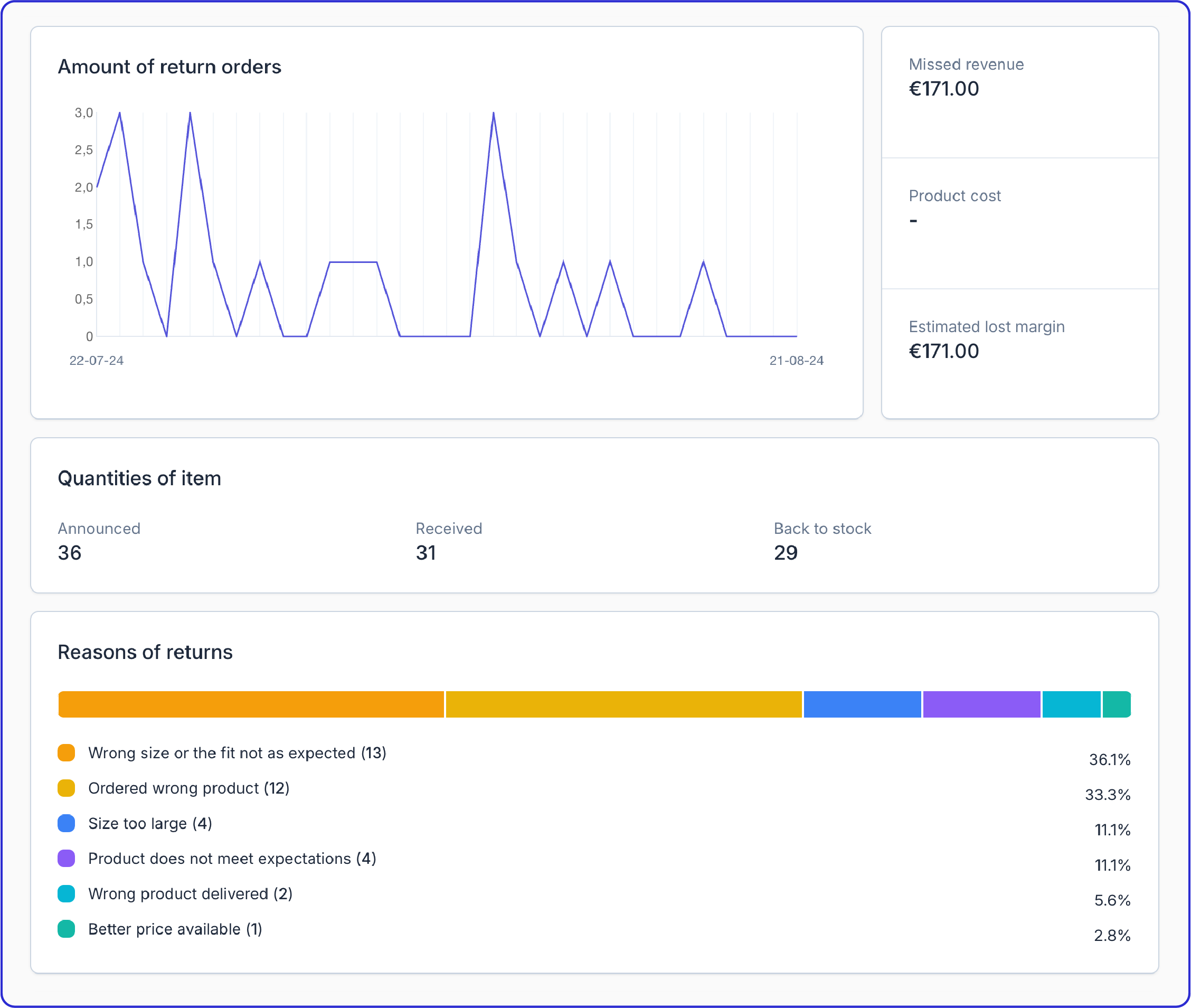

Insight into shipment data
Shipping analytics shows you which orders are in transit and when they will arrive at your warehouse. You'll also receive a detailed overview of all your carriers, including return delivery times, transportation costs and more.
Insight into performance data
With Performance analytics you can see, among other things, what percentage of your returns are still handled manually and where you can still automate. You can also see how many returns and requests your colleagues are processing. These analyses help you to set up processes even more efficiently for faster processing and refunds, and a better distribution of the workload.
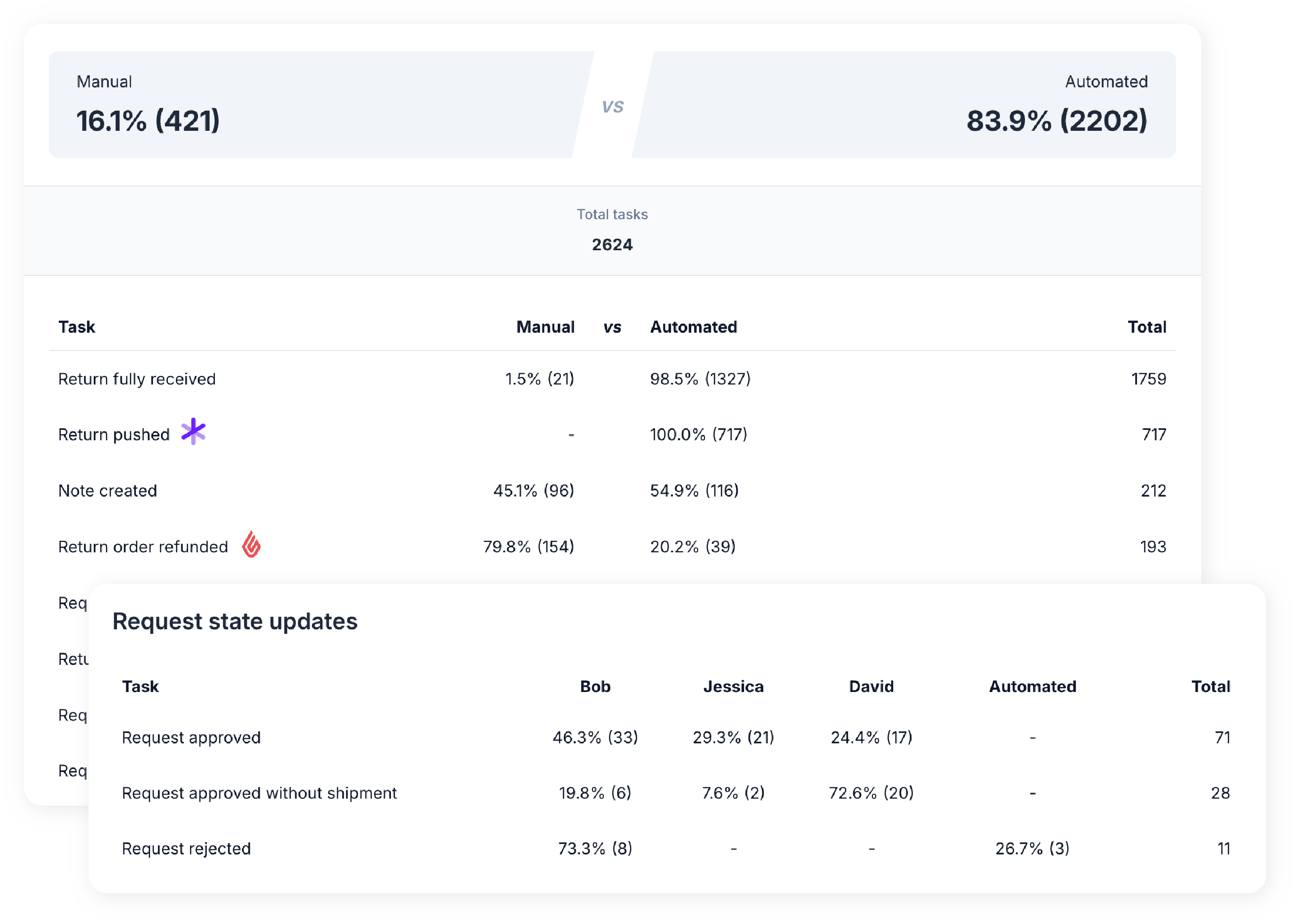
.png)
Kamera Express
Understanding return reasons reduces returns by 5%
Sometimes returns are unavoidable, but Kamera Express is increasingly seeking solutions to prevent returns. For example, they use only five return reasons and ask follow-up questions to find out as many details about the return as possible. One of the return reasons is that customers can indicate that they can get the same product cheaper somewhere else. Once this reason is checked, the customer receives a message asking if they can share the competitor's offer so Kamera Express can refund the price difference to the customer. This satisfies the customer and avoids unnecessary work and return costs. With this return policy, Kamera Express manages to prevent 5% of their returns.
You can read the whole success story of Kamera Express here.
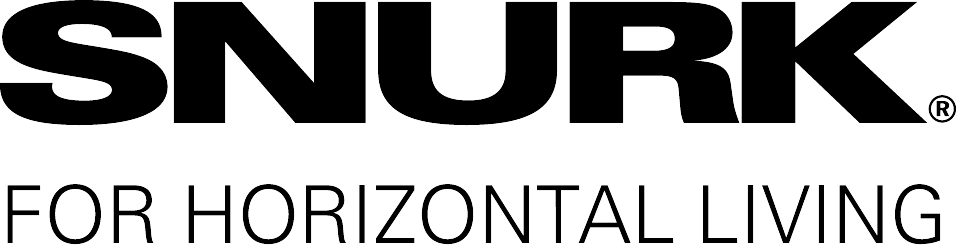
SNURK
The power of analyzing return data
With only a 7% return rate, SNURK is doing extremely well. This low return rate is largely due to the data analysis they perform. Arjan Hoeks, Interim & Freelance E-commerce Manager, says: "If you work with a paper return form, it is very difficult to get return data to the surface. You are immediately 1-0 ahead if you have a digital return form. If you can also analyze everything, you have a very strong business case that pays for itself."
With the return data, SNURK can make product improvements and adjust sizes. Isabel Ruijter, Customer and Office Manager at SNURK Amsterdam, says: "A while ago we changed the sizing of our larger clothing sizes, simply because we saw that these were being returned more often than other sizes."
You can read SNURK's entire success story here.

SuperYoga
Understanding customer feedback for better products and fewer returns
SuperYoga experienced many quality returns on a yoga blanket. By asking about the return reason for this product in the return form, they found out that this blanket was perceived as too stiff. SuperYoga eventually modified this product with the supplier, which resulted in 60% fewer returns.
You can read SuperYoga's entire success story here.
get started for free.
Play around and test out all features for free. Or schedule a demo with one of our colleagues if you'd like more info first.